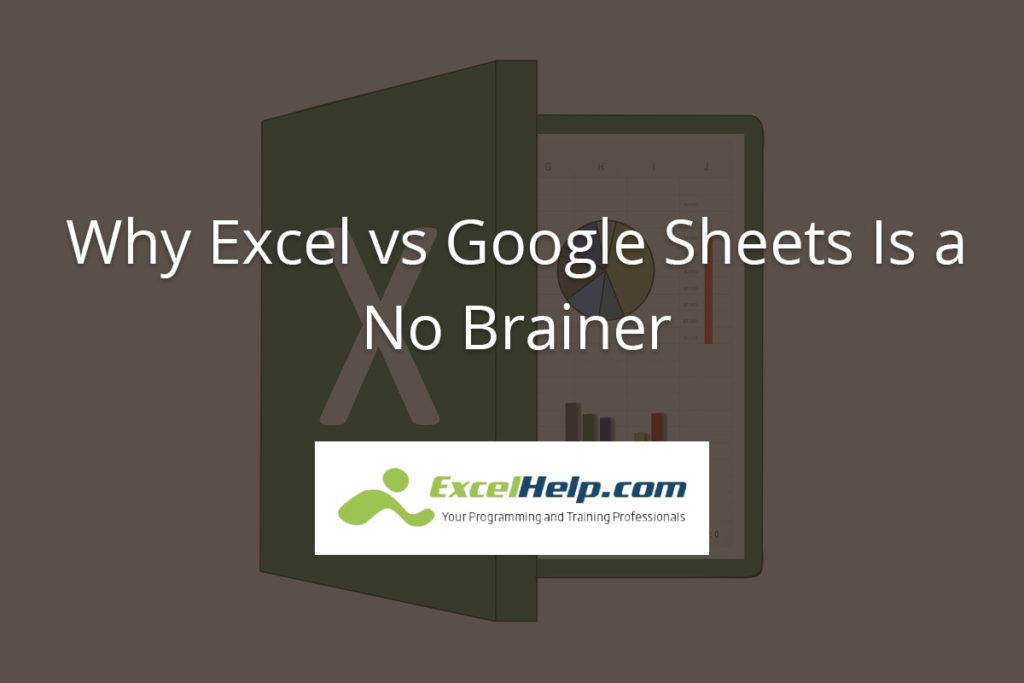Why Excel vs Google Sheets Is a No Brainer
Excel is a desktop program. That means it can use the full processing power of your computer or notebook. But, Excel can still be available on your tablet or phone by saving your spreadsheet to OneDrive. Google has a good web-based spreadsheet. It’s great for collaborating on small projects, but it’s no match for the power of Excel. Google Sheets are only in the cloud. Excel is in the cloud for collaboration but on your computer for processing power.
Google could provide more processing power for Google Sheets, but why? They’re providing it for free. There’s a free web-based version of Excel that’s a closer competitor to Google Sheets. When you compare the two spreadsheets on key points, you’ll see it’s a no brainer — Excel is the better choice.
Excel vs Google Sheets — Features Comparison
The difference between Google Sheets and Excel isn’t as apparent at first glance. But when you use Google Sheets, you’ll notice the lack of sophisticated features.
Excel can do whatever you need while providing options in a quick and intuitive manner. For example, you can make a pivot table in Google Sheets, but it won’t be near as easy as with Excel. Those little bells and whistles Excel has will make your life much easier if you learn how to use them. And Excel is full of bells and whistles that are the difference in finishing your work an hour or two early.
Excel vs Google Sheets — Which Has the Best Formulas Selection?
Google Sheets has many formulas now. But Google didn’t organize their formulas for easy search like with Excel formulas. The formulas don’t have easy-to-use dialog boxes with inline instructions. That matters when using a complex formula. It’s okay that they left this functionality out for something like a sum or average. But it’s not okay with the chi-squared distribution formula.
It’s difficult to find serious data analysis formulas in Google Sheets. Where are the formulas for analyzing cubes? You can easily find the cube formulas in Excel. You don’t have time to search all over the place for solutions.
Excel vs Google Sheets — Which Is Better at Data Analysis?
Excel’s ability to handle data is one of the key differences between Google Sheets and Excel. Google Sheets defaults to 1,000 rows. Microsoft Excel defaults to 1,000,000 rows.
Unless you have a small dataset, Google Sheets will not work for you. You certainly will not connect large SQL tables to Google Sheets. There isn’t the space or processing power available for this.
Google Sheets allows you to connect to Google’s Big Query, but the preview only allows 500 rows. Though Big Query is powerful, Google Sheets doesn’t give it the space necessary to be useful. With Excel, you can connect to SQL Server and multiple other types of cloud, network, and local databases. You have many options for data formats to import into Excel — from XML to text, to even MySQL and PostgresSQL.
Excel vs Google Sheets — Which Has the Best Graphics?
Google Sheets can produce good graphics. But, it can’t connect to Power BI like Excel can. Sure, you can do a work around, but that takes time and often the work around is to put the Google Sheet data into Excel.
Within the spreadsheets themselves, Excel still easily surpasses Google Sheets for its graphics engine. Besides, you can’t even get the data from your database into Google Sheets to provide good graphics. Google Sheets graphics are best for graphics based on small datasets that you may want to embed on a webpage. But the primary purpose of graphics is to see large amounts of data at a glance. Excel can do this.
Excel vs Google Sheets — Which Has the Best Programming Features?
Excel has used Visual Basic for Applications (VBA) since the early 1990s to customize Excel and add macros. Google introduced Apps Script in 2009 for similar purposes. Apps Script is based on JavaScript. Unless you’re a JavaScript developer, you’ll find VBA much easier to learn and to understand.
If you want to learn JavaScript, Google Sheets’ customization may be for you. But because of the nature of Google Sheets, you won’t be able to accomplish the power you can with Excel and VBA.
Excel vs Google Sheets — Which Has the Best Add-Ins Selection?
The good news is that both Excel and Google Sheets have large add-in/add-on selections. But Excel’s add-ons are far more powerful. That’s true even if the same company builds the add-ons for both spreadsheets because of the inherently greater processing power you have from using your own computer instead of a web-based system.
Excel vs Google Sheets — Which Is Best for Collaboration?
Google Sheets is slightly better for collaboration with small amounts of data. That’s true because of Google Sheets being 100% web-based. But, Excel achieves similar collaboration capability by storing your spreadsheets in Microsoft OneDrive. If you want a 100% web-based version of Excel, it exists. You can share a link to it just like you can with Google Sheets.
But there’s a problem with collaboration in any spreadsheet. It’s easy for one user to overwrite key data by accident. To get around this problem, it’s best to connect the spreadsheet to a database so the data will be harder to lose. But Google Sheets has severe limits on its ability to connect to databases.
Though Google Sheets is better for collaboration with small datasets, the limitations on data sources and amounts of data in Google Sheets means Excel even beats Google Sheets for business collaboration situations.
Excel vs Google Sheets — Which Costs Less?
Google Sheets is free, so it wins here, right? Not so fast. Excel for Web is also free for personal use. You will need a Microsoft 365 subscription for business uses. But if you want Google Workspace, the business version of Google’s suite, Google Sheets isn’t free.
Some Microsoft 365 subscriptions that feature Excel have prices similar to Google Workspace. More expensive Microsoft 365 subscriptions have far greater functionality than Google Workspace.
Conclusion
Excel is one of the greatest computer programs ever created. You can make it do anything. Head to head with Google Sheets, it’s a no brainer.
If you haven’t experienced the full power of Excel, let us help you. It’s what we do. Contact our team to schedule a free consultation by calling 1-833-349-0064 or visit ExcelHelp.com.