Microsoft is doing it again. They are making a move from within an app or solution that will expand into their greater offering ecosphere. We are talking about Microsoft Money – the easy and dynamic personal finance management add-in aptly called Money, now available in Excel for Microsoft 365 Personal or Family subscribers. First let’s talk a bit about Money and then we’ll explain the “at it again” stuff.
This Excel add on can automatically connect with your “bank, credit card, investment, and loan accounts” to import all the transactions and account information for data management. Once into Excel you can track purchase habits, see spending breakdowns into categories like “groceries, household items, rent, and more.” You can also set up alerts for “subscription fees, changes in bank and overdraft charges”. All this can be refreshed by clicking the Update button once you have linked all your accounts.
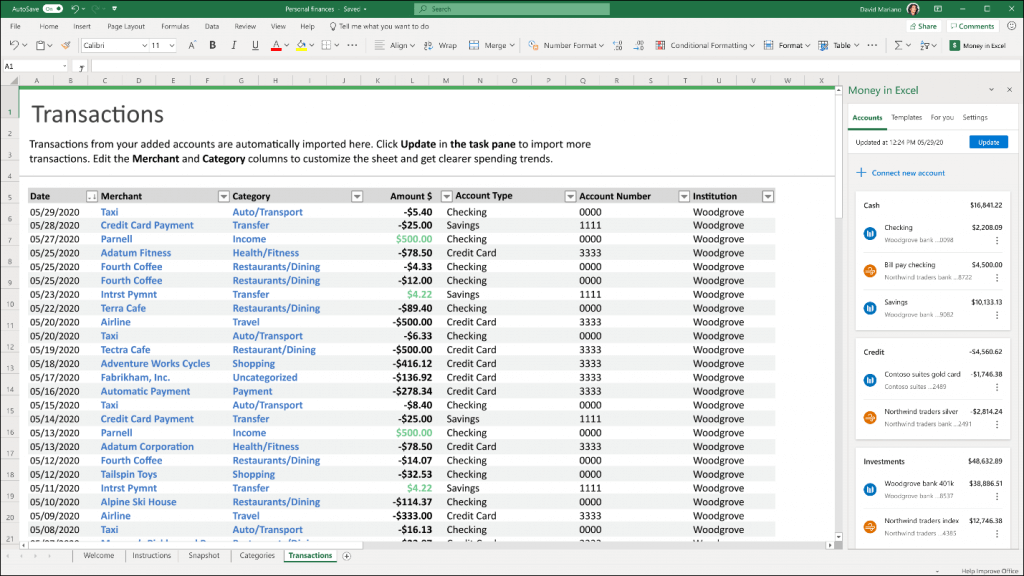
Right now, the add-in is available only to Microsoft 365 Personal or Family US subscribers via the Excel template. Once downloaded, simply open it in Excel, and follow the instructions. Financial accounts connections are done via the third-party plugin Plaid, which has the support of most major US financial institutions.
Then you can use a series of several charts and tables to summarize your spending as well as create any custom setups for unique spending categories.
So, what about the “they are at it again stuff”
This is not the first time Microsoft had introduced a new feature that opens up a new market. Because let’s face it with this new addon and connections it is a play at the personal financial tracking tools like Quicken or Mint.
Microsoft has done this before. A good example is OneDrive. This personal cloud storage service started out only being offered to Personal or Family subscribers as well but soon was bundled and repurposed on the technical back end into SharePoint and Office 365 offerings. In fact, there are two different products: OneDrive Personal and OneDrive for Business.
Similarly, MS Messenger became Lync then Skype (both had and have Personal and for Business) and now it has morphed into Teams.
Given these two examples plus the ease of adding and syncing cloud and SaaS solutions it will not be long before this add-on morphs into a Business version that will be planted either into Office 365 licenses or more specialize Power BI License bundles.
We at ESW plan to keep our eye on this and so should you.