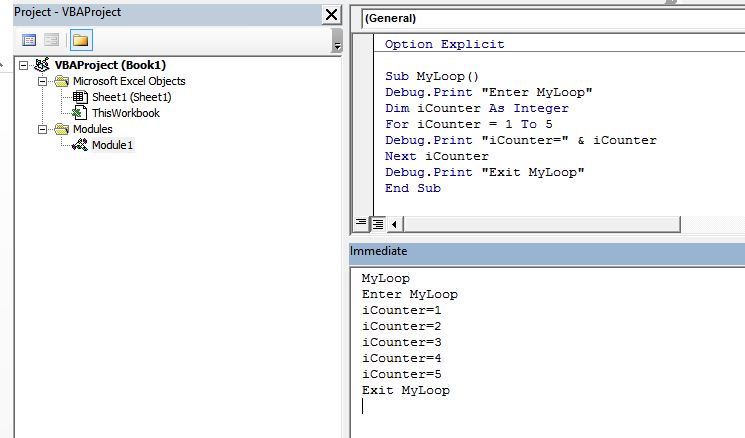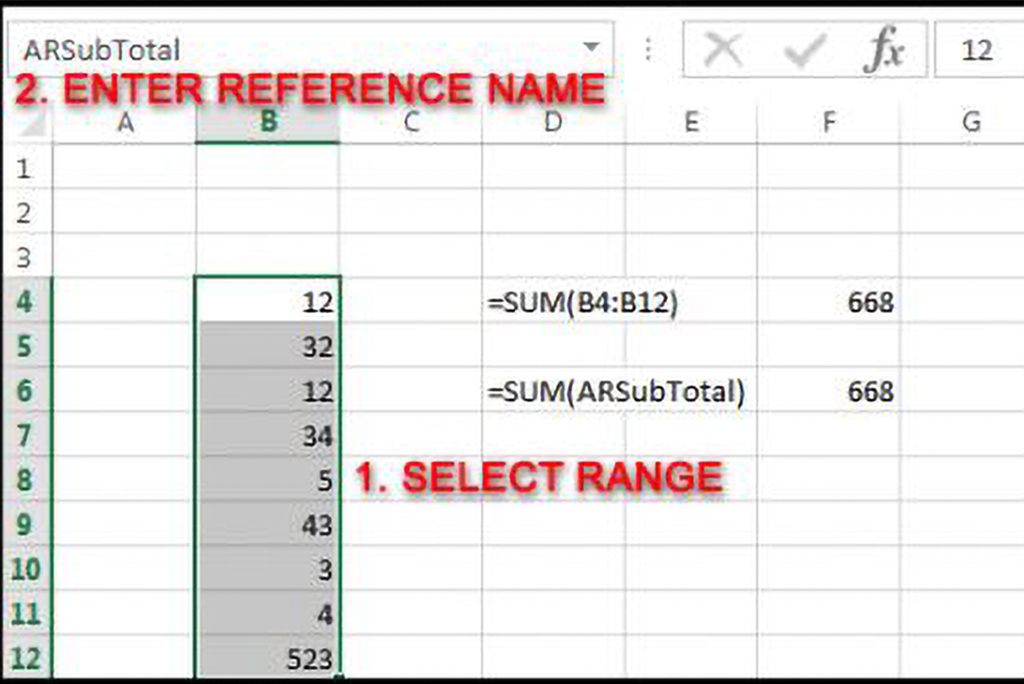Utilizing the Immediate Window
Tuesday, March 15th, 2016 / by ExcelHelp
Utilizing the Immediate Window The immediate window is a console of sorts that allows the user to enter VBA code that can be directly evaluated or executed during the development or debugging process. It is useful for checking values and states at various points in the execution of a routine. It can also be used […]
Read More
Tips and Tricks using VLOOKUP
Friday, February 19th, 2016 / by ExcelHelp
The VLOOKUP function is one of the staple functions that Microsoft Excel users rely upon for finding values in a table. With the VLOOKUP function, a value can be looked up in the leftmost column and a related value can be returned from another column. The Syntax for VLOOKUP is VLOOKUP(lookup_value, table_array, col_index_num, [range_lookup]) Lookup […]
Read More
Using Cell References and Named Ranges
Friday, October 2nd, 2015 / by ExcelHelp
Imagine that you’re 12 worksheets into a financial plan and you need to sum all the subtotals from each worksheet. The thought of creating some long formula that will probably need to be changed later may make you cringe. You know there must be an easier way to do this and, fortunately for you, there […]
Read More
Games in Excel?
Monday, September 14th, 2015 / by ExcelHelp
Excel is a spreadsheet. At least that is the extent many users get with Excel. It is capable of so much more. Rather than organize customers and accounts, you can organize map locations, health, damage, locations and other parameters that games must manage as well. It can be taken even farther and build the games […]
Read More