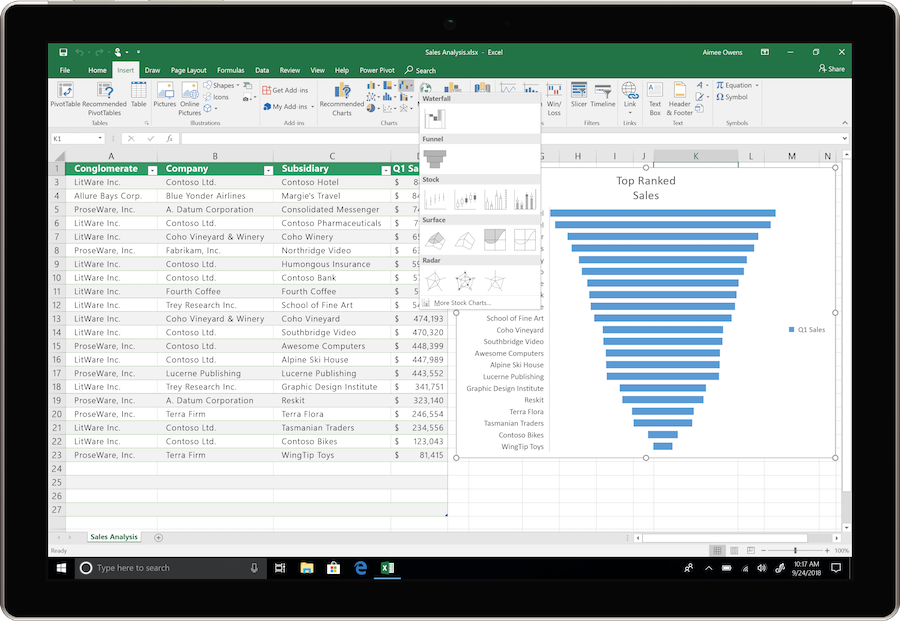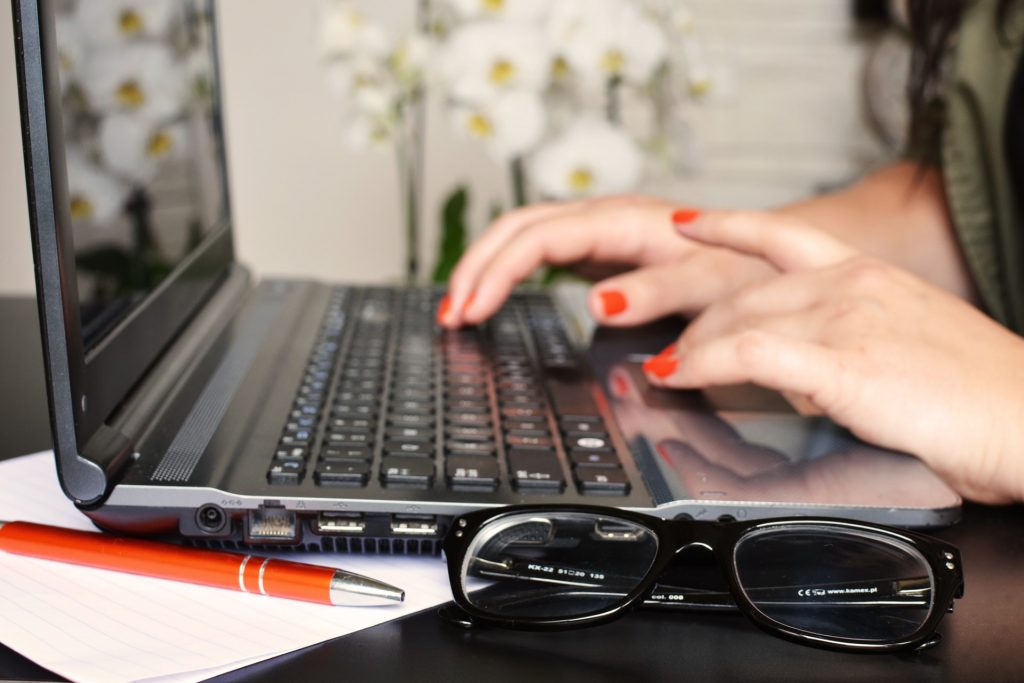Transforming Manufacturing with Excel Automation
Tuesday, January 2nd, 2024 / by ExcelHelp
In the dynamic landscape of modern-day manufacturing, automation stands as a technological bedrock, representing the use of technology and systems to execute tasks with minimal human intervention. This transformative shift is not merely a trend anymore but a strategic imperative, shaping companies for the future by fostering improvements in productivity, error reduction, and streamlined processes. […]
Read More
Why should you switch from Excel to a web-based app?
Saturday, August 21st, 2021 / by ExcelHelp
Excel has always been a versatile tool for businesses, and to date, no company would exist without the solid backing of MS Excel. From storing employee data to managing complex accounting calculations, MS Excel does it all like a pro. Although the software is powerful enough and one can get the best out of it […]
Read More
Why Should Businesses Hire An Excel Expert?
Tuesday, June 22nd, 2021 / by ExcelHelp
If I ask you what Excel means to you, you will say it is a set of rows and columns that facilitate many complex tasks. For ordinary individuals, this is what Excel all about. But this proposition changes when it comes to businesses. The number of functions that businesses can accomplish with this software is […]
Read More
Excel Skills for Business Growth
Thursday, June 10th, 2021 / by ExcelHelp
Excel powers all businesses. Microsoft Excel revolutionized the way companies operate. Excel is one of the most potent applications developed by Microsoft. It not only enhanced the way businesses work but also enhanced the way businesses think. Yes, believe it or not, Excel has created a cult. With Excel, you can get your hands on […]
Read More
Microsoft Excel Tips And Tricks For Beginners
Monday, May 17th, 2021 / by ExcelHelp
If you have been working with Microsoft products like Word and Powerpoint, the next platform you will name is probably Microsoft Excel. Excel has been one of the greatest platforms to work on that is a product of Microsoft company. In the last 30 years, it has been people’s choice with features like calculation, graphing […]
Read More
All About Excel Pivot Tables
Friday, June 7th, 2019 / by Excel Champ
Pivot tables are a powerful data analysis tool that you can use to get insights into the data that you are working with. To create pivot tables, you need to first of all organize your data into clear rows and columns with labels that make sense for the data that you are working with, so […]
Read More
Using Power Query to Clean Your Excel Data
Thursday, May 9th, 2019 / by Excel Champ
Power Query is a handy feature in Excel that helps you to clean your data, and change it into the format that you need it in. Power Query has been available in Excel for a long time, although in Excel 2016 it was called Get and Transform instead. This tool is an ETL (Extract, Transform […]
Read More
Select New Features in Excel 2019
Wednesday, October 24th, 2018 / by Excel Champ
Microsoft is rolling out several new features in Excel 2019, some of which are already available to Office 365 Subscribers. Here we will highlight a few of our favorites: Funnel Charts and the IFS, MAXIFS, MINIFS and SWITCH functions. Funnel Charts Funnel charts are commonly used in sales organizations to show how leads are converted […]
Read More
Create a Heatmap from a Large Data Set using Excel’s Power Maps
Thursday, September 13th, 2018 / by Excel Champ
One of the exciting new features of Excel 2016 is the capability to generate geographical maps. This feature, called Power Maps, is now also available for Excel 2013. The types of maps that can be generated with Power Maps are only limited by your imagination! After covering the basics, we will demonstrate how to create […]
Read More
Venturing Away from Excel’s Home Tab: The Data Tab
Tuesday, August 28th, 2018 / by Excel Champ
If you tend to avoid venturing away from Excel’s home tab, where you feel most comfortable, you are missing out on some features that could make your life easier. The Excel 2016 Data Tab, for example, is packed with useful functionality. In this post, we will review the functionality available in the “Get & Transform,” […]
Read More
Using Excel Online for File Sharing with OneDrive and Excel Desktop
Friday, July 13th, 2018 / by Excel Champ
Microsoft Office 365 provides users with a combination of widely used and familiar applications, such as Excel, Word, and PowerPoint, along with some new tools, cloud storage, and more. This post intends to bring some clarity to the use and sharing of files with Excel Online, and how that relates to Excel Desktop and OneDrive. […]
Read More
How to Leverage Excel in Your Day-to-Day Work
Wednesday, May 2nd, 2018 / by ExcelHelp
Excel is the Top End-User Application Excel has been a valuable tool for people in many different professions for some time now. Many careers require that applicants demonstrate their knowledge of this Microsoft program. Almost every user knows the basic features that Excel offers, which includes data gathering, storage and analysis, but even daily Excel […]
Read More