Businesses rely on MS Excel to store critical information that varies from creating budgets and forecasts to managing inventory to keeping employee information. They often hire Excel Development Services to get help with their Excel-based business operations. MS Access is also used widely by businesses to manage their complex database needs. Superficially both tools seem to be quite similar where there are tables with rows and columns, but some differences put them apart.
Let us understand these two Microsoft offerings:
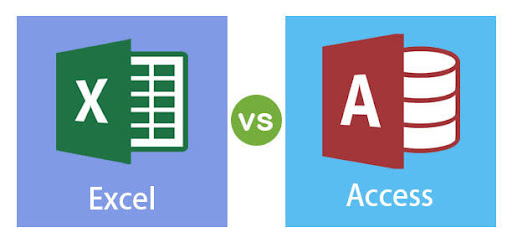
MS Access
MS Access is a relational database management system that helps manage and perform operations on large data sets. It helps you to build relationships between multiple data sources and allows you to perform complex queries. Let us take a small example to understand it better. First, there is a master database that will have all the contact information related to your employees. Then there can be a related table that will have the individual salary records of each of the employees.
MS Excel
MS Excel, on the other hand, is hugely used for data analysis purposes. It is your go-to tool when performing complex calculations, predicting the outcomes, or creating high-quality charts. In short, when you have to slice and dice a lot of numerical data, then nothing can beat the prowess of MS excel.
Now let us, deep-dive into both the tools and analyze the technical details of what each one of them offers.
Data Storage
A flat database is a straightforward way to store and represent data. It will have one table, and all the details are presented as a single row. MS excel supports a flat database where all the information is one-dimensional and has no related entities.
MS access is all about relational databases. A relational database stores and provides access to data points related to one another. Let us take an example of a small business handling its orders with the help of a relational database. The primary table is a customer personal information record that includes the customer’s name, address, phone number, and other contact information, with each row having a unique customer id.
The unique customer id can help build a relationship with another secondary table with details of all the orders booked by the respective customer.
Data Analysis
Querying: As MS Access supports SQL (structured query language), it makes it easier for users to perform multiple operations with their data. With the help of SQL queries, you can quickly retrieve data from various columns and rows. MS Access queries can also help compile data, present values, such as sums, counts, and averages, similar to the functional expressions in Excel.
Modeling: When we talk about data modeling or presenting data precisely, there is no tool better than Excel. The what-if analysis tools help you predict the forecast of given data sets which is excellent for finding best and worst-case scenarios and a summary report. All these features are unique to MS Excel, and Access doesn’t offer any such tools.
Pivoting and Charting: Access and Excel offer pivot table reports, but Excel offers advanced reporting features that you do not get with Access. If you are into creating professional-looking charts, then you know Excel is the answer.
Learning Curve
When using Access for database management, prior knowledge of programming concepts is necessary to leverage its full potential. MS access is usually more complex and difficult, to begin with. On the other hand, Excel doesn’t need you to be proficient with programming to understand it.
You can also hire Excel development services to help you get started with Excel services. Everything with Excel is crystal clear and doesn’t come with a steep learning curve.
One important thing to note is that Excel is available with all the editions of the Microsoft suite. However, Access is available only in professional and higher editions of the Microsoft Office suite or sold online separately.
When Should you Use Access?
Use Access when you:
- If several people are working in the database and want to handle data updates without any overwriting safely.
- As it is an RDBMS, it comes with respective features like record locking and conflict resolution.
- If you expect to add more tables to the master data set.
- Want to manage a lot of data with various other connected databases.
- Have to run queries for managing complex data needs.
When Should You Use Excel?
You should consider to hire Excel consulting services or use MS Excel in the following cases:
- Most of your data is numeric, and there is no anticipation of creating more connected tables
- Need to create regular graphs and charts.
- Want to use the Pivot tables advanced features.
- Want to play with various data visualization techniques such as conditional formatting, color scales, and data bars
- Want to perform complex what-if analysis operations on your data, such as statistical, standard deviation, and regression analysis.
- Want to track information in a simple list format that can be used for personal and professional purposes.
Both MS access and Excel have their fair share of benefits. When you compare these tools, both come out to be equally good and crucial for business needs. Businesses need to consider their specific requirements and discuss with the experts such as an Excel consulting company to understand the best solution for their respective business types.
Get In Touch With Corporate Excel Developers Now!