Managing budgets can be difficult, especially when you own your own business. ERP and Accounting systems usually fall short.
Most likely your most recent ERP or accounting system upgrade has brought improvements that benefit your organization. However, when it comes to developing and managing budgets, does your system still leave you with a painstaking set of manual processes that eat up staff time? This is where a custom Excel solution can help. At eSoftware Associates, we have developed automated budgeting processes for credit unions, real estate investment companies, manufacturing companies, charitable organizations and more. Our solutions have increased efficiency, reduced costs and have enabled managers to focus on the numbers rather than the processes.
The Problems:
Whether your budget is simple or complex, it is still a model that involves formulas, growth rates, fixed costs and variable costs. Since Excel is a superior modeling tool, most managers are already using it to develop their budgets. Over time, these models grow, become clunky and even error prone. Furthermore, when the central office wants to consolidate budgets for all the operating units, there are usually so many variations in the layout of the various models that this becomes an arduous task. Doing this repeatedly during the budget development and modification process can make anyone pull their hair out.
During the course of a fiscal year, providing Actual vs. Budget comparisons for individual and consolidated operating units can also be a difficult task if your system doesn’t generate these reports in a way that is useful to managers. Relevant data visualization is also lacking in many systems.
The Solutions:
We have designed solutions that do the following
- Provide user-friendly input forms for budget data
- Automatically generate budget templates that are pre-populated with the prior year’s budget
- Automatically import populated unit budgets into a master budget
- Automatically import actual data and generate monthly actual vs. budget reports on a consolidated and unit basis
- Automatically generate charts
Our budget templates automatically pull in the prior year budget and have all the flexibility needed for adding and removing line items and using custom formulas for the model. They also pull in the most recent general ledger numbers so that any new numbers can be used in creation of a new budget.
In our solutions, we often incorporate flow diagrams and instructions, such as the following, to help users understand the order of operations and what to do next.
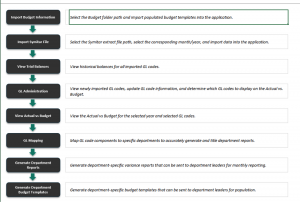
User Friendly Input Forms that feed into Complex Models
Our real estate clients are concerned with multi-year forecasts that include construction loans, permanent loans, occupancy rates, cap rates, retail and residential units and more. We have broken these complex models down into their components and have designed data entry interfaces for each component. For instance, the uses of construction loan draws have to be documented, reported to the bank and incorporated in the overall model. An input form that we developed for this purpose is shown below.
Expandable Budget Template for Grant Recipients
A charitable foundation needed grant recipients to submit their budgets and financial reports in a standard format. We developed an Excel application that allows them to select the number of years to include in the budget. Based on their selection, it automatically generates a template with the correct number of years and formulas that provide totals.
Contact ExcelHelp.com for A Free Consultation
Let us help you design and develop a Rock-Solid solution. Contact our team to schedule a free consultation by calling 1-800-682-0882 or click here to submit an inquiry online.