Health & Wellness Case Study
ESW has provided support for many fast growing startups within this niche.
“Excellent job! Looking forward to continuing to work together in the future.”
-Kris T., Director of IT
Application Type:
Corporate Franchise Management Tool
A Company Snapshot:
Orangetheory Fitness is the scientifically designed, one-of-a-kind group personal training, interval fitness concept that is sweeping the nation and growing at a massive rate.
Their Needs:
As this franchise began to rapidly grow, it was apparent their current process for on-boarding new franchisees and opening studios was not streamlined enough. The current process was primarily managed by a single Excel workbook that was passed around from user to user with no security measures. Recognizing the likelihood of costly errors being introduced as the store expansion was accelerating, IT knew they needed a more robust solution. Since they had recently subscribed to Office 365 and wanted to begin utilizing SharePoint with Excel, they felt leveraging this Microsoft platform would offer familiarity to current users with enhanced analytical functionality.
The Solution:
The solution was to place all the source data in SharePoint lists and to provide an Excel application with pivot tables for aggregating and viewing the data. The Excel application is stored within SharePoint and can be opened from the same interface as the other lists. Permissions for editing the SharePoint lists is limited to certain approved user groups. All other users have permission to view the data from within SharePoint or through the Excel Application as deemed necessary.
Key Client Benefits:
The new solution has provided a secure, central data repository, which ensures that only users with the right permissions can edit and/or view the data. Since Office 365 with Excel & SharePoint is a cloud-based solution, users can access it from wherever they are located, as long as they have an internet connection. The data entry forms are user-friendly and the data is normalized, so that any changes only need to be entered in one place. Excel connects directly to the SharePoint data source produces polished reports in order for management to make key decisions.
Screenshot:
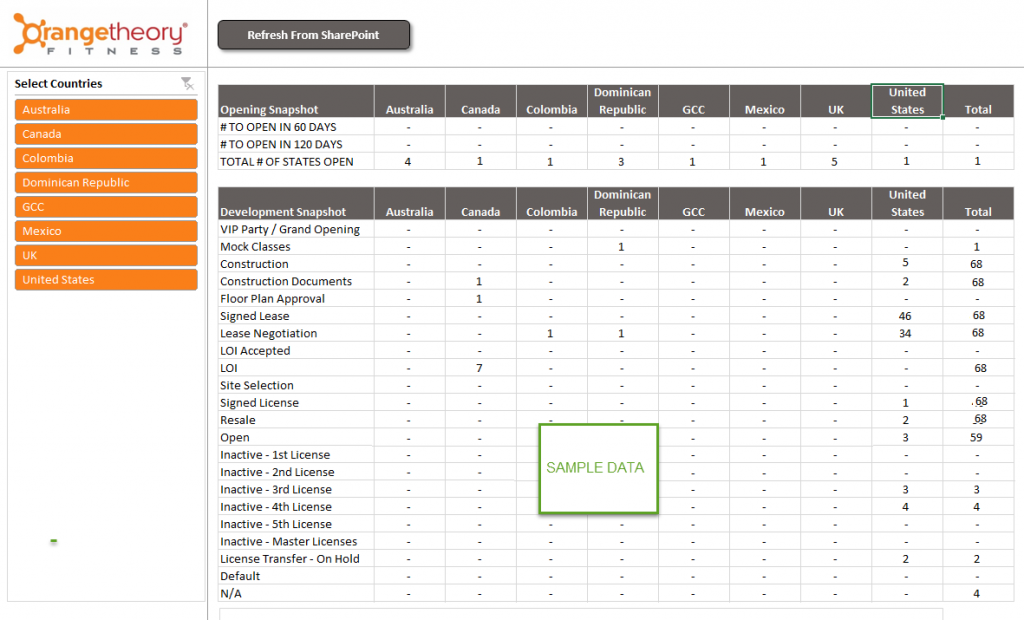
Fill out our contact form or call us right now at to find out more about our Insurance related services. Whether you need Excel data related Analysis or Excel / Microsoft VBA programming, we will save you time and money.