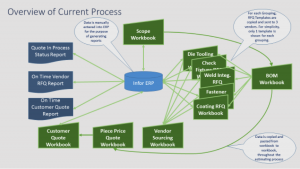There are countless manufacturing businesses around the world that range from small shops to multi-national corporations. At eSoftware, we have had the opportunity to work with many of these manufacturing businesses to develop Excel-based software in combination with backend database systems like Microsoft Access, and SQL Server. These programs leverage Excel’s native calculation engine and ease of use to maximize productivity in a multi-user environment, while centralizing data and streamlining the entire quoting process. In order to create and deliver an Excel-based application that fits our clients’ needs, we engage our specialized Microsoft engineering teams to collaborate with the client team members and ensure that we precisely deliver an automated solution.
Our Process:
- Kick-Off Meeting: Our team meets with business sponsors to gather all the requirements for the new Excel based manufacturing estimate or BOM system. We will make recommendations and pose many process and calculation questions during this phase of our process. Our goal is to make sure we document and understand all the necessary requirements to create a comprehensive scope that is mutually agreeable.
- Mockups: Our Excel & Database engineers go to work creating a concise mockup of how your software will look and function. In this phase of creating the Manufacturing Excel application, we confirm that all requirements are understood and everything is displayed and housed exactly as envisioned. This is also a very exciting time because we all begin to the see the application come together for the first time.
- Database Development: If the application leverages a relational database like Microsoft Access, an on-premise SQL Server, or a cloud SQL Azure, our database engineers will build out the database schema and tables to create the foundation of the software. This is where all of the precious data will reside.
- Excel Spreadsheet Application Development: In this phase of the project, our expert Excel front end developers begin to work their magic. End users spend all their time on the front-end of the application, which makes it very important to create a user-friendly front-end that can be easily navigated by even the most novice Excel users. Not only are these Excel interfaces user-friendly, but our developers protect the application by locking certain fields so users do not mistakenly change formulas, functions, or create errors. As a result of our experience building several of these types of Excel applications, our developers are very aware of best practices to improve the overall user experience.
- The Excel front-end: It is important to note that with Excel front end and database backend systems, the Excel instance can be copied and used on each individual user’s desktop and has the capability to simultaneously operate without having any concurrency issues.
- The Database back-end:
- If a Microsoft Access database is used, then this should be located on a shared network drive.
- If an on-premise SQL server is used, server credentials will be needed so the application can be accessed via network or internet connection.
- If a cloud SQL Server is used, it will require an internet connection with server credentials.
- Testing and Tweaks: Upon alpha release of the Excel manufacturing application, our team highly recommends that users test out the application and compare it with their current method to make sure all calculations are working correctly and that there are no bugs. If there is a bug found during testing, our team will fix it for free!
- Beta Release & Support: It is common for companies to have future phases of development for these applications, which is why we are always here if issues arise or adjustments are needed.
Sample Current Process: