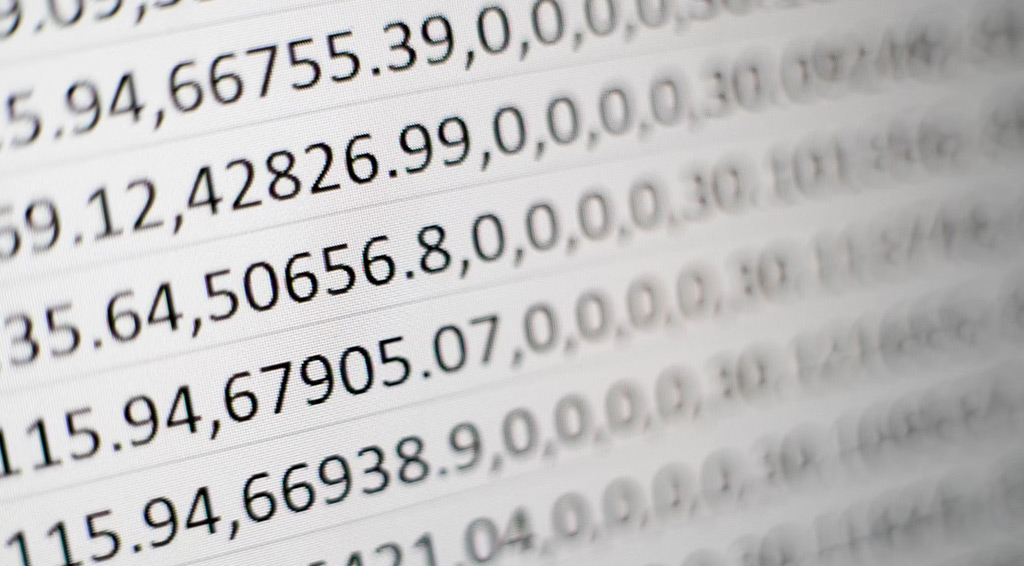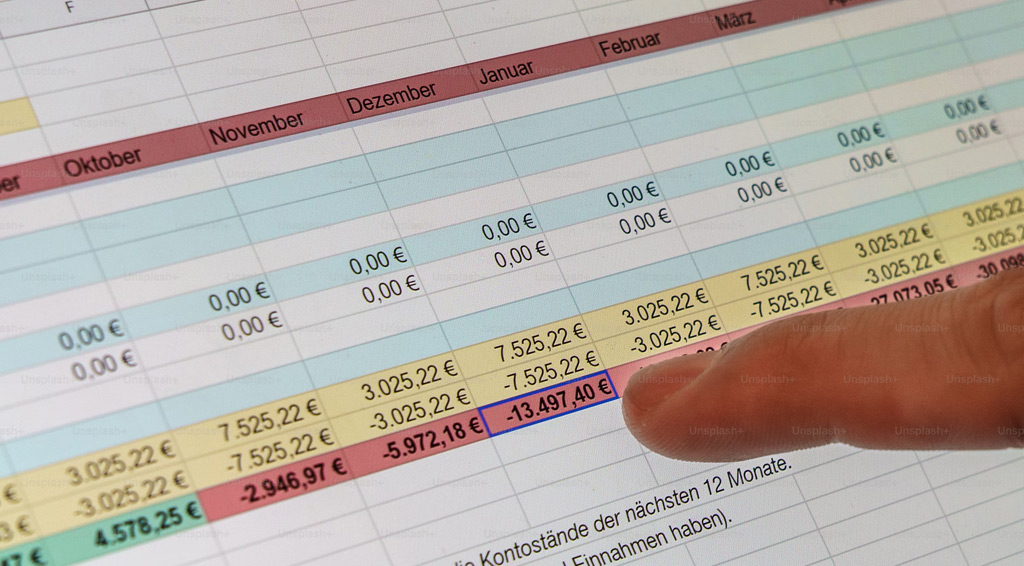Mastering Excel Formulas: From Basics to Advanced Techniques
Wednesday, June 26th, 2024 / by Excel Consultant Team
Microsoft Excel is a powerful tool for data analysis and management. At the core of Excel’s functionality are its formulas, which can turn raw data into meaningful insights. Mastering these formulas is essential for boosting productivity, enhancing data analysis, and making informed decisions. Whether you’re performing simple calculations or engaging in complex data manipulations, Excel […]
Read More
Mastering Excel Charts: How to Visualize Your Data Effectively
Thursday, June 20th, 2024 / by Excel Consultant Team
Raw data in spreadsheets can be overwhelming and often fails to tell the full story. This is where Excel charts become invaluable. By converting raw numbers into meaningful visual representations, Excel charts help highlight key insights, trends, and patterns, making data comprehensible and actionable. Whether you’re presenting sales trends, analyzing customer demographics, or tracking project […]
Read More
Excel for Financial Modeling: Unleashing the Power to Build Robust Financial Models
Tuesday, June 11th, 2024 / by Excel Consultant Team
Financial modeling involves creating a mathematical representation of a company’s financial performance, combining historical data with projections to forecast future outcomes, conducting valuations, and preparing budgets. This practice is incredibly important for informed decision-making in areas such as investment analysis, mergers and acquisitions, and strategic planning. Nowadays, Excel is the preferred tool for carrying out […]
Read More
How to Effectively Collaborate on Excel Spreadsheets in Real-Time
Tuesday, June 4th, 2024 / by Excel Consultant Team
Traditional spreadsheet collaboration often involves sending email attachments back and forth which could lead to confusion and inefficiencies. On top of that issue, multiple versions of the same file can result in significant version control issues, where team members are unsure if they are working on the most recent version. This fragmented approach can hinder […]
Read More
Building Custom Excel Workflows with Power Automate: A Step-by-Step Guide
Thursday, May 16th, 2024 / by Excel Consultant Team
Excel is a popular and powerful tool for data analysis and visualization. When paired with Power Automate, it provides a formidable platform for automating tasks such as data collection, formatting, and complex calculations. For those frequently tasked with data handling in Excel, Power Automate presents a variety of prebuilt templates and custom options to optimize […]
Read More