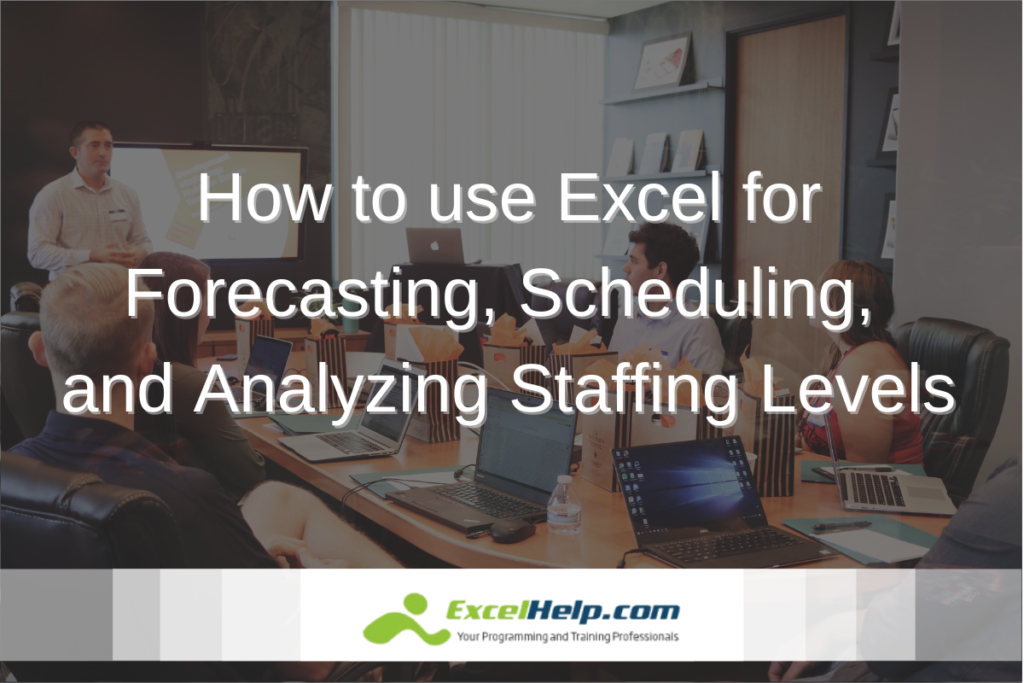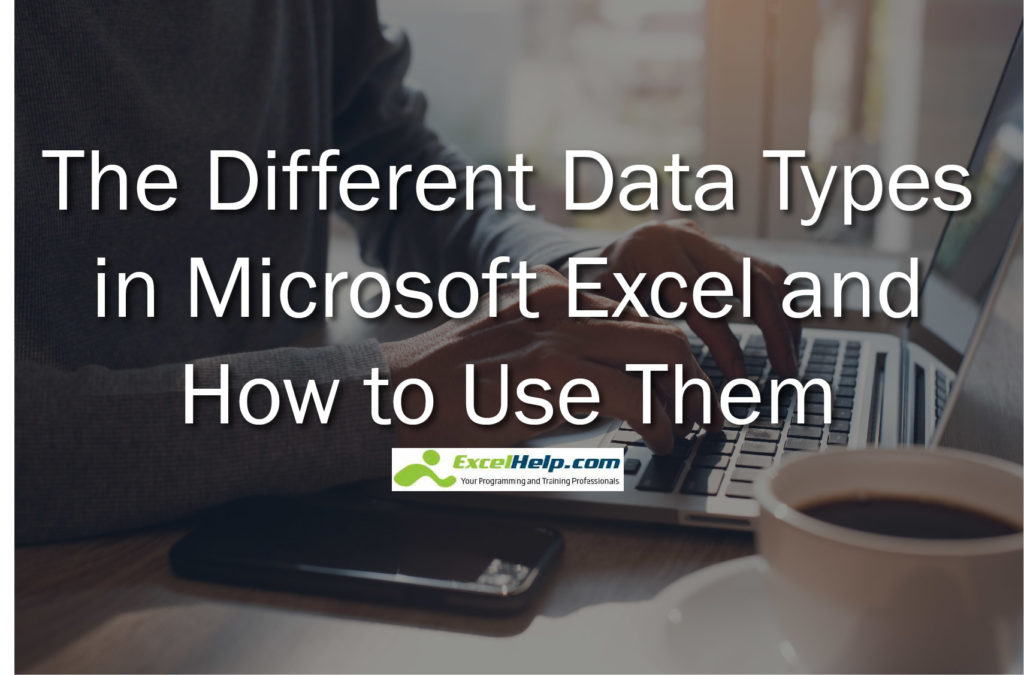How To Do Inventory Management With MS Excel?
Friday, September 24th, 2021 / by ExcelHelp
Excel spoils users with so many choices, given its high level of flexibility and customization options. Excel is versatile, loaded with features, and it can do wonders for any business operation with the proper implementation. Businesses should always get in touch with corporate Excel developers and experts to know how best to use it. Plenty […]
Read More
Why should you switch from Excel to a web-based app?
Saturday, August 21st, 2021 / by ExcelHelp
Excel has always been a versatile tool for businesses, and to date, no company would exist without the solid backing of MS Excel. From storing employee data to managing complex accounting calculations, MS Excel does it all like a pro. Although the software is powerful enough and one can get the best out of it […]
Read More
Why Should Businesses Hire An Excel Expert?
Tuesday, June 22nd, 2021 / by ExcelHelp
If I ask you what Excel means to you, you will say it is a set of rows and columns that facilitate many complex tasks. For ordinary individuals, this is what Excel all about. But this proposition changes when it comes to businesses. The number of functions that businesses can accomplish with this software is […]
Read More
Excel Skills for Business Growth
Thursday, June 10th, 2021 / by ExcelHelp
Excel powers all businesses. Microsoft Excel revolutionized the way companies operate. Excel is one of the most potent applications developed by Microsoft. It not only enhanced the way businesses work but also enhanced the way businesses think. Yes, believe it or not, Excel has created a cult. With Excel, you can get your hands on […]
Read More
Microsoft Excel Tips And Tricks For Beginners
Monday, May 17th, 2021 / by ExcelHelp
If you have been working with Microsoft products like Word and Powerpoint, the next platform you will name is probably Microsoft Excel. Excel has been one of the greatest platforms to work on that is a product of Microsoft company. In the last 30 years, it has been people’s choice with features like calculation, graphing […]
Read More
How to use Excel for Forecasting, Scheduling and Analyzing Staffing Levels
Tuesday, March 9th, 2021 / by Excel Champ
It’s common for organizations to start out with a simple Excel spreadsheet to manage their staffing needs. As the organizations grow and the staffing and reporting requirements become more complex, these simple spreadsheets can then be transformed into Excel applications with an amazing amount of functionality. At eSoftware Associates, our expert VBA developers have created […]
Read More
The History of Microsoft Excel
Sunday, February 14th, 2021 / by ExcelHelp
The Most Powerful, Customizable, and Widely Used Business Solution. Microsoft Excel has been around since 1982, first introduced as Multiplan, a very popular CP/M (Control Program for Microcomputers), but lost popularity on MS-DOS systems to Lotus 1-2-3. In 1987, Microsoft introduced Excel v2.0 for Windows and by 1988 began to outsell Lotus 1-2-3 and the […]
Read More
The Different Data Types in Microsoft Excel and How to Use Them
Wednesday, November 18th, 2020 / by Excel Champ
Many versions of Microsoft Excel has been released since it was first launched in 1987. However, despite the many changes done in the software, it has become an integral part of the Microsoft Office suite and how it processes data remains almost the same. As a spreadsheet program, Excel converts data that is being entered […]
Read More
Team Work on Microsoft Excel Spreadsheets Using OneDrive
Wednesday, November 4th, 2020 / by Excel Champ
Working on Microsoft excel spreadsheets has never been easier. With the use of the new and versatile tool called OneDrive, employees can collaborate to work on various data analysis and excel spreadsheets. It is an important tool for any office or team, and everyone needs to equip themselves with the knowledge of using this tool. […]
Read More
The Importance of Understanding Excel
Monday, October 26th, 2020 / by Excel Champ
Is Knowing How To Use Microsoft Excel Correctly Important? Microsoft Excel is a computer application that can be applied in many business organizations as well as government institutions. Microsoft Excel is mostly used in data analysis to make sense of raw data. It helps in the formation of graphs and pie charts to give a […]
Read More
How to Become a Microsoft Excel Master
Thursday, October 15th, 2020 / by Excel Champ
Nowadays, knowing Microsoft Excel is more important than ever. With technology playing an increasing role in data analytics and other aspects of business, it’s become an essential tool for anyone. No matter if you are in data entry or you are in the field of science, you will want to master Excel. Throughout this article, […]
Read More
The Many Benefits Of Learning Microsoft Excel
Wednesday, September 9th, 2020 / by Excel Champ
Microsoft Excel is one of the most widely used software in the business world. It’s used by virtually every department in business from a sales team to administrative personnel to project managers. Because of this, learning Microsoft Excel can offer you significant benefits towards not only doing your job much more efficiently but also towards […]
Read More