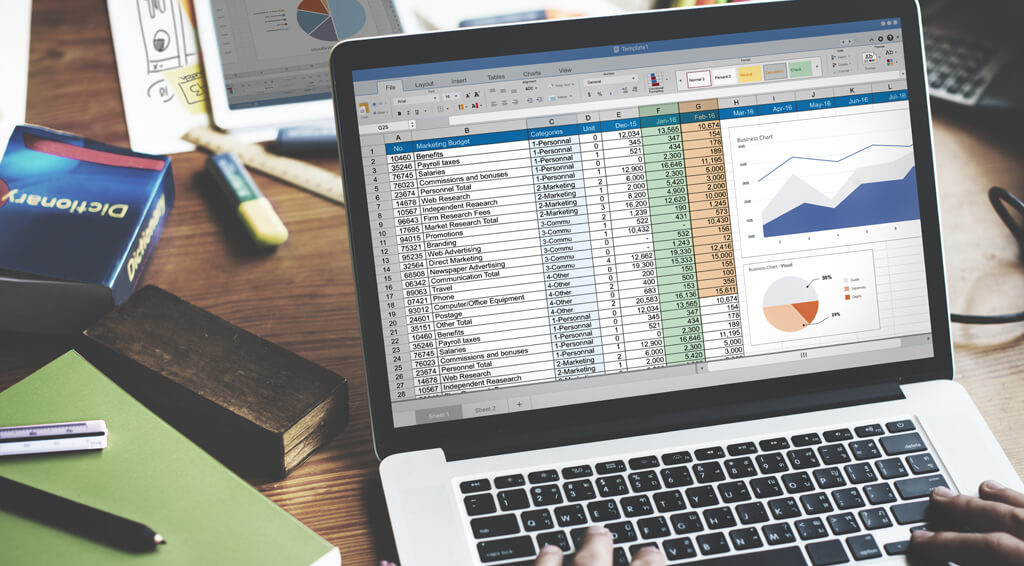Analyzing Text with Power Query and Excel
Tuesday, February 18th, 2025 / by ExcelHelp
Text data has become one of the most abundant and valuable forms of information in today’s data-driven world. From social media posts and customer reviews to emails and financial documents, organizations now have access to vast amounts of textual content that, when properly analyzed, can reveal critical insights and guide strategic decision-making. However, the real […]
Read More
Use Excel Tables to Filter a Power Query
Thursday, February 6th, 2025 / by ExcelHelp
Handling extensive datasets in Excel often involves repetitive tasks such as sorting, filtering, and updating information. When done manually, these tasks can lead to inaccuracies and consume valuable time. If you’ve ever had to repeatedly filter large data ranges, you know how tedious it can be to reapply filters after each data refresh or update. […]
Read More
Common Excel Challenges Solved by Custom Solutions
Tuesday, January 28th, 2025 / by Excel Consultant Team
Microsoft Excel is a cornerstone of modern business operations. Its unparalleled flexibility makes it indispensable across industries, from finance and education to healthcare and logistics. As one of the most widely used tools for data management and analysis, Excel allows users to perform tasks, ranging from simple calculations to complex data modeling. Despite its powerful […]
Read More
How to Remove Excel Passwords: A Complete Guide to All Six Types
Thursday, January 9th, 2025 / by Excel Consultant Team
Microsoft Excel is one of the most versatile tools for managing data, but the various password protection features it offers can sometimes become obstacles, especially when passwords are forgotten or files are inherited without proper access. Understanding the types of passwords applied in Excel and how to address them is crucial to regaining access without […]
Read More
How to Create an Excel Database the Right Way
Tuesday, December 3rd, 2024 / by Excel Consultant Team
While many people think of Microsoft Excel as just a tool for spreadsheets, it’s surprisingly powerful for creating and managing databases. Whether you’re tracking business inventory, managing customer details, or organizing personal data, Excel provides the flexibility and functionality to handle these tasks efficiently. This guide will walk you through every step of the process, […]
Read More
Designing Relational Databases within Excel
Friday, November 29th, 2024 / by Excel Consultant Team
While high-tech database software gets the spotlight, many overlook the quiet potential sitting right on their desktops: Microsoft Excel. Yes, that same spreadsheet tool can become a powerful, flexible platform for designing relational databases, that is, if you know how to use it right. With the numerous Excel features, you can create structured, interconnected tables […]
Read More
How to Use Excel for Predictive Analytics: A Practical Guide
Tuesday, October 22nd, 2024 / by Excel Consultant Team
Predictive analytics uses historical data, statistical models, and machine learning techniques to make predictions about future outcomes. This approach allows forecasting in Excel of independent and dependent variables which can help pinpoint trends, behaviors, or results. Businesses apply predictive analytics to optimize processes, improve decision-making, gain competitive advantages, and even enhance customer experiences through targeted […]
Read More
How to Use the New Checkbox Feature in Excel Properly
Wednesday, October 2nd, 2024 / by Excel Consultant Team
The new Excel checkbox feature helps users manage data, organize tasks, and streamline workflows. Whether you’re creating a detailed to-do list, organizing large datasets, or setting up data validation mechanisms, Excel checkboxes are an excellent addition to your skill set. We’ll cover everything you need to know about Excel checkboxes, including how to insert checkboxes, […]
Read More
Removing Excel Add-Ins: Simplify Your Workbook for Faster Performance
Tuesday, September 17th, 2024 / by Excel Consultant Team
Microsoft Excel is widely used for data analysis, reporting, and management. Over time, users often enhance Excel’s capabilities with add-ins, which are additional software components that provide extra features. While these add-ins can be useful, they can also slow down performance, cause compatibility issues, and clutter the user interface. This guide will explain why managing […]
Read More
How to Open Excel in Safe Mode Using 2 Methods: A Comprehensive Guide
Thursday, September 5th, 2024 / by Excel Consultant Team
Microsoft Excel is a productivity booster for many professionals as it allows them to handle complex data management, calculations, and reporting. However, even Excel can have problems. Issues like unexpected crashes, slow performance, or unresponsive features can disrupt your work. In such cases, starting Excel in Safe Mode can help you troubleshoot and fix these […]
Read More
Mastering Data Validation with Excel Tables: 10+ Effective Methods
Wednesday, August 14th, 2024 / by Excel Consultant Team
Data validation is an important part of working in Microsoft Excel and it helps your team ensure the accuracy and consistency of data entries in your spreadsheets. By mastering data validation, you can significantly reduce errors, maintain data integrity, and streamline data entry processes. In this article, we will outline some of the most effective […]
Read More
Design Custom Keyboard Shortcuts in Excel: 10+ Proven Techniques
Thursday, August 1st, 2024 / by Excel Consultant Team
Excel is still one of the most popular tools in the Microsoft Office suite, used by millions around the world for data analysis, financial modeling, and much more. But for many, using it is not a clear walk in the park. This is where shortcuts come into play. While it comes with numerous built-in shortcuts, […]
Read More