Excel powers all businesses. Microsoft Excel revolutionized the way companies operate. Excel is one of the most potent applications developed by Microsoft. It not only enhanced the way businesses work but also enhanced the way businesses think. Yes, believe it or not, Excel has created a cult. With Excel, you can get your hands on a large amount of data, do anything with it- manipulate it, analyze it, sort it, retrieve it, etc. In other words, you can go the extra mile with your data and business. Excel has something to offer to every business. Excel is no longer about basic calculations; it is far more than that. With the help of ExcelHelp corporate excel training, you can extract more from this application.
Let’s discuss some essential everyday utility of Excel for businesses.
- Accounting: It would not be wrong to say that Excel was made for or was majorly popular for accounting. One can efficiently perform the accounting functions using Excel: budgeting, expense tracking, financial reporting, calculating loans, EMIs, etc.
- Charting: Excel beautifully transforms rows and columns into graphs and charts of various sorts, making data more readable and digestive. With the help of this skill, one can easily spot patterns and trends and get wowed.
- Automate Tasks: Automate your recurring tasks with macros and formulae. Create formulae and run them again and again automatically using macros.
- Forecast Sheets: It helps one to predict current or future values using historical data. The What-if feature is superb for forecasting budgets.
- Book- Keeping Templates: A very cost-effective feature for creating a reusable bookkeeping template. You can further customize it for specific invoices and other reports. You can also work on ready-to-use templates and get aid from the vast resources of an existing invoice, reconciliation, etc.
- Collaborate: With Excel Web App, you can easily create shared workspaces and work on the same spreadsheet with anybody from anywhere at any hour. So if you are facing any issue, need help with corporate excel training experts, or brainstorm an idea together on Excel, then Web App makes it happen like a breeze.
- Retrieve Data: Use the VLOOKUP function to retrieve your specific data from a sea of data. It is a handy function and can give you exact and perfect matching results for the information searched. For example, if you have an employee id, you can easily track employee names and other details from it.
- Calendars & Schedules: Plan your work with calendars and schedules. Prepare your lesson plans for teaching, chart out a content calendar for blogs and websites, etc. Manage your time and priorities well with this surprisingly good feature of Excel.
- Seating Charts: Excel can prove its worth even when you have an event to manage. Creating a seating chart for guests becomes a cakewalk with Excel.
- Goal Planning worksheets: Don’t lose track of your journey; stay focussed by planning financial goals, professional goals, or fitness goals using Excel tools. These worksheets will help you achieve your targets on time. Easily create a Task List and track your progress. Excel also enables you to make checklists from where you can tick off things or tasks you have accomplished.
- Project Management: Excel is your project management expert. Draft the blueprint of your job and visualize your work process on Kanban Boards. This fascinating feature lets you take complete control of your business. You can monitor the movement of tasks from to-do-list to WIP list to Done list. The best part is you can also generate notifications for tasks not done at the specified time. In addition, you can make Kanban charts for as many projects as you want.
- Pivot Tables: It is a tool that instantly summarizes massive datasets and numbers. It can sort, group, count, and logically perform other advanced calculations.
- Time Logs: Either you manage time, or time will play its role on its own. Tracking time with time logs in Excel can give an immense boost to productivity, and you can supervise many activities based on it.
- Create Forms: Excel serves as a great tool to create forms. You can build advanced or simple forms with Excel and collect information through them quickly.
- CRM, SCM & Email List: All become easy with Excel, and these are customizable in Excel. Excel sorts the list of customers for CRM and of suppliers for better logistics management.
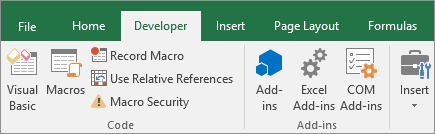
Over To You
The list here is only a bird’s eye view of what Microsoft Excel can genuinely do to assist your business. Excel can streamline your business processes and turn your business into a more productive one. It is a powerful tool that enables the extraction of information from data or numbers. Excel simplifies the mammoth task of analyzing numbers and producing comprehensive results. The investment in Excel can never go wrong for both big and small businesses.
Unleash innumerable possibilities that Excel has to offer with corporate excel training experts. No company can grow without the growth of its human resources. So upgrade your employees to bring out their best with minimum efforts by giving them advanced training in Excel to improvise their day-to-day tasks.