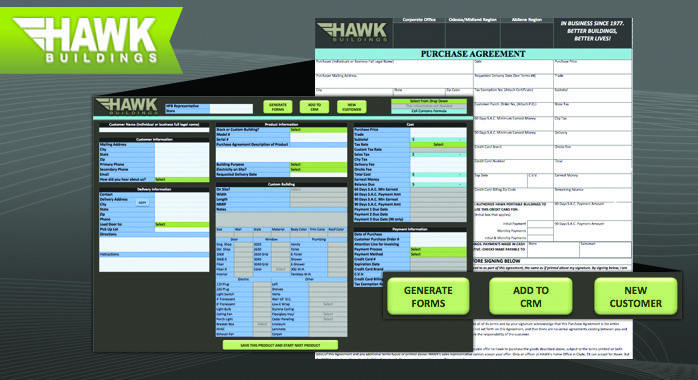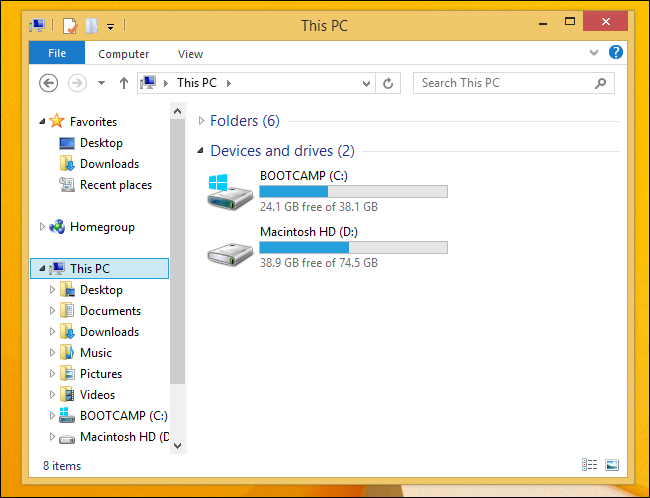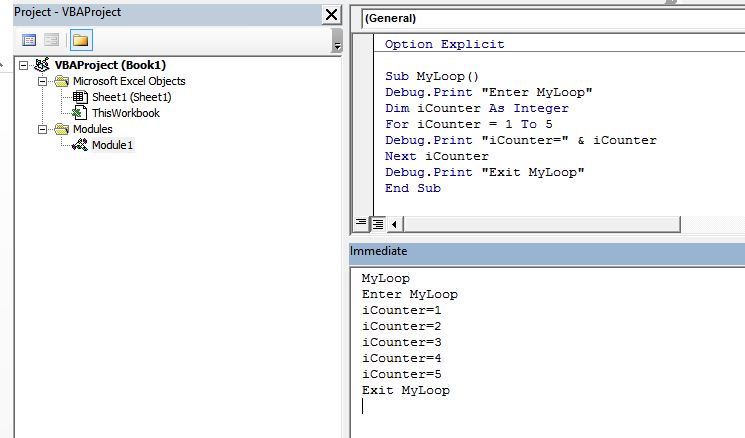4 Reasons to Use an Excel Consultant
Wednesday, August 24th, 2016 / by ExcelHelp
Almost 99% of businesses use Microsoft Excel software because it has a reputation for reliability and it’s effective. What most of these businesses might not be aware of is the scalability of this tool. Most companies may already know that Microsoft Excel allows you to figure out data by giving you the option to sort, […]
Read More
VBA Programming in Microsoft Excel
Wednesday, June 29th, 2016 / by ExcelHelp
What is VBA? VBA stands for Visual Basic for Applications. It is the tool used to create programs that can control Microsoft Excel. VBA is not to be confused with Visual Basic (VB). That’s an independent programming application. While each of these applications has similarities, they are quite unique in their own right. For the […]
Read More
Excel Spreadsheet Applications – 10 Attributes of the Best
Tuesday, June 28th, 2016 / by ExcelHelp
For individuals and businesses, Excel makes life easier when processing and calculating data. However, Excel spreadsheet applications can be used to automate these tasks as well as simplify or customize even more complex processes. Everyone who has worked with computer programs has used applications which seem to work intuitively. These applications increase productivity and also […]
Read More
Excel to Cloud Database: Why You Should Hire a Consultant
Friday, June 17th, 2016 / by ExcelHelp
Most companies may already be using Microsoft Excel and those that are continuing to grow are quickly discovering that they may be outgrowing simple spreadsheets as a solution. This is where ExcelHelp.com can assist you. A division of eSoftware Associates Inc, ExcelHelp.com specializes in creating custom hybrid Excel Cloud Database solutions that are designed to meet […]
Read More
How To Partition your Mac Environment to Windows
Tuesday, June 14th, 2016 / by ExcelHelp
Partitioning a hard drive allows multiple operating systems to run on a single device. In order to partition a Mac to Windows, Boot Camp Assistant software is required which will provide Windows 7 software or later. 1. The first step requires a restart from your Mac’s normal startup disk. Once the Mac has restarted press […]
Read More
How to Automate Meeting Minutes Using Microsoft Excel and SharePoint
Friday, June 3rd, 2016 / by ExcelHelp
When thinking about meeting minutes, the idea of jotting them down in a blank Word document is probably what comes to most people’s minds first. While this seems like a reasonable method, it’s actually not even close to the best and most efficient way of recording meeting minutes so that they can eventually become tasks. […]
Read More
Excel Training in 2016
Thursday, May 26th, 2016 / by ExcelHelp
Usually there is a silent lament mixed with anticipated joy in the business industry when there’s an upgrade to the Microsoft Excel application. New software or an upgrade typically means that a change has been made to make your work life a little easier. However, the actual result can be of the contrary. Users have […]
Read More
Excel Help’s Bug Free Guarantee
Thursday, May 26th, 2016 / by ExcelHelp
We understand that adjusting to new software processes can be frustrating. While the end goal is to make your company’s daily work life quicker and more efficient, old habits have a tendency to stick around. That applies to navigating new software. Learning new processes can cause a few delays and may even appear to slow […]
Read More
Automating Construction Company Submittals (Construction Management)
Friday, April 22nd, 2016 / by ExcelHelp
Regardless of the field of construction, managing submittals for projects is a process which only grows in complexity as the number and value of projects increase. You may currently be able to manage your construction project submittals with a simple Excel workbook or a log in a Word document, maybe even on pen and paper […]
Read More
Utilizing the Immediate Window
Tuesday, March 15th, 2016 / by ExcelHelp
Utilizing the Immediate Window The immediate window is a console of sorts that allows the user to enter VBA code that can be directly evaluated or executed during the development or debugging process. It is useful for checking values and states at various points in the execution of a routine. It can also be used […]
Read More