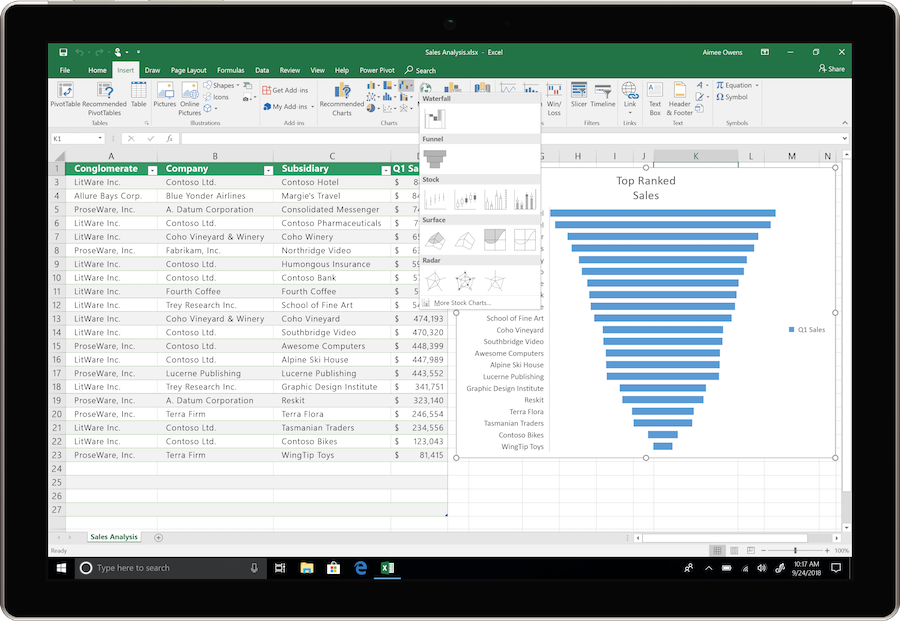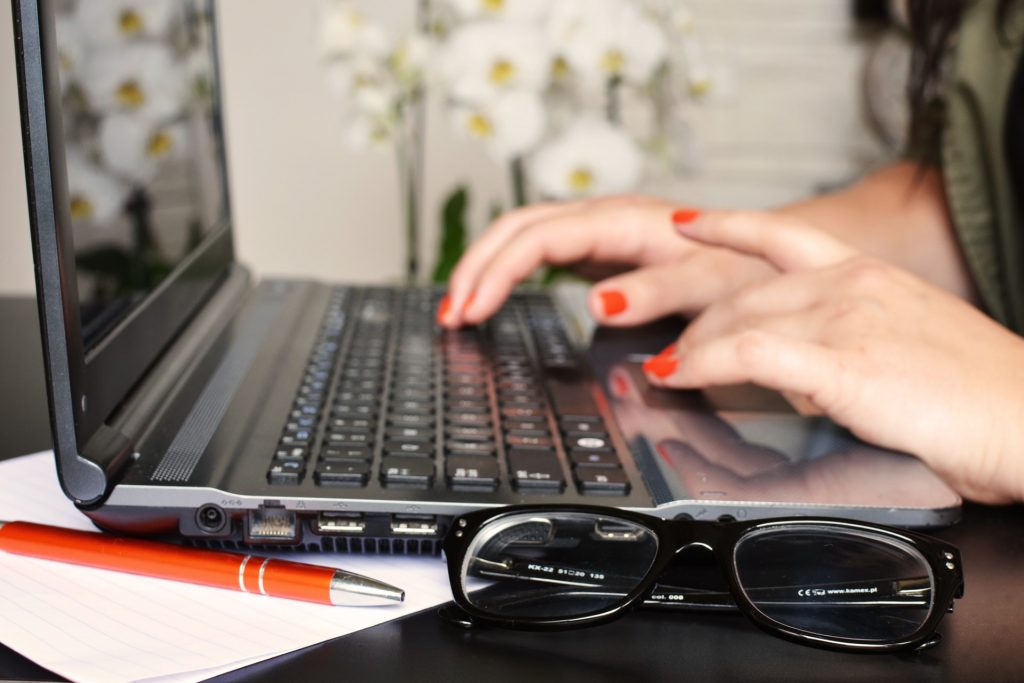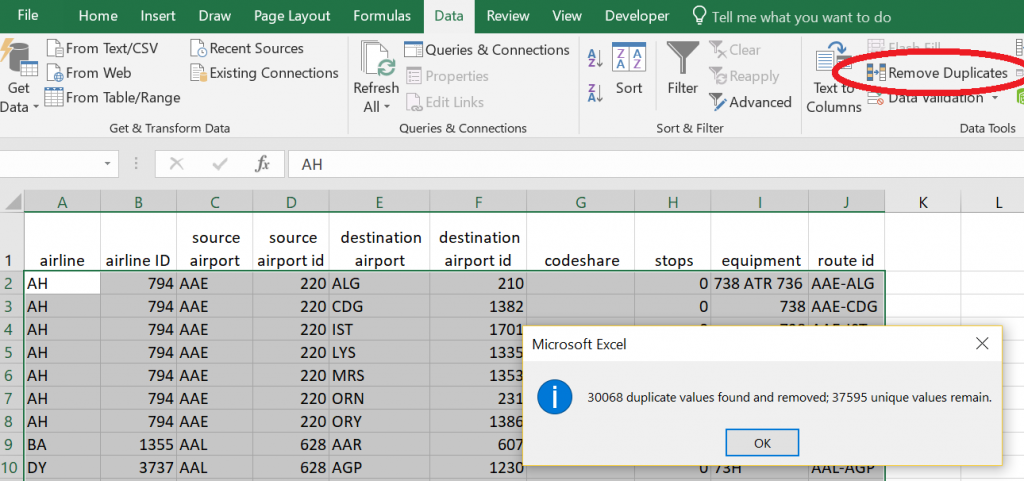Select New Features in Excel 2019
Wednesday, October 24th, 2018 / by Excel Champ
Microsoft is rolling out several new features in Excel 2019, some of which are already available to Office 365 Subscribers. Here we will highlight a few of our favorites: Funnel Charts and the IFS, MAXIFS, MINIFS and SWITCH functions. Funnel Charts Funnel charts are commonly used in sales organizations to show how leads are converted […]
Read More
Data Prep: Unformat your Formatted Tables
Friday, October 19th, 2018 / by Excel Champ
Tables come in many styles and formats. For reporting purposes, the better a table is formatted, the easier it is to read. However, formatting is often our enemy when we attempt to use the data for analysis, database, and data integration purposes. In this blog post, we will demonstrate how to unformat a table and […]
Read More
Create a Heatmap from a Large Data Set using Excel’s Power Maps
Thursday, September 13th, 2018 / by Excel Champ
One of the exciting new features of Excel 2016 is the capability to generate geographical maps. This feature, called Power Maps, is now also available for Excel 2013. The types of maps that can be generated with Power Maps are only limited by your imagination! After covering the basics, we will demonstrate how to create […]
Read More
Venturing Away from Excel’s Home Tab: The Data Tab
Tuesday, August 28th, 2018 / by Excel Champ
If you tend to avoid venturing away from Excel’s home tab, where you feel most comfortable, you are missing out on some features that could make your life easier. The Excel 2016 Data Tab, for example, is packed with useful functionality. In this post, we will review the functionality available in the “Get & Transform,” […]
Read More
Why Microsoft Word is the Best Tool for Transcription
Wednesday, August 15th, 2018 / by Excel Champ
The key to maximizing the return on investment seen from transcription is the speed, accuracy, and overall efficiency with which the transcription can be completed. A large portion of the responsibility in realizing these goals lies with the person performing the task. As a general rule, the more experienced and skilled a transcriptionist is, the […]
Read More
Using Excel Online for File Sharing with OneDrive and Excel Desktop
Friday, July 13th, 2018 / by Excel Champ
Microsoft Office 365 provides users with a combination of widely used and familiar applications, such as Excel, Word, and PowerPoint, along with some new tools, cloud storage, and more. This post intends to bring some clarity to the use and sharing of files with Excel Online, and how that relates to Excel Desktop and OneDrive. […]
Read More
Finding and Analyzing Unique Values in Excel Spreadsheets
Monday, June 4th, 2018 / by ExcelHelp
Excel users often need to find unique values in a data field and conduct some sort of analysis on those unique values. The larger the data set, the more efficient this process needs to be. Most certainly, using the “Find” functionality on each value is the last thing anyone wants to do. Fortunately, Excel has […]
Read More
How to Leverage Excel in Your Day-to-Day Work
Wednesday, May 2nd, 2018 / by ExcelHelp
Excel is the Top End-User Application Excel has been a valuable tool for people in many different professions for some time now. Many careers require that applicants demonstrate their knowledge of this Microsoft program. Almost every user knows the basic features that Excel offers, which includes data gathering, storage and analysis, but even daily Excel […]
Read More
The Importance of Custom Excel Spreadsheets
Monday, March 5th, 2018 / by Excel Champ
The need to see data with clarity will never disappear in business. A spreadsheet that is well formatted, flexible and professional looking reduces the potential for errors and misinterpretation. Excel offers a nearly universal means by which to communicate data and numbers. Excel has been around since 1985, and it’s one of the few software […]
Read More
5 Ways to Improve Microsoft Excel Skills – Excel Training
Monday, January 29th, 2018 / by Excel Champ
Excel Training: 5 Ways to Improve Microsoft Excel Skills Every day, millions of files around the world are created, opened, and edited in Microsoft Excel. As an original member of the Microsoft Office Suite, the cross-platform spreadsheet software has evolved over the decades to meet the demands of engineers, database programmers, accountants, administrators, educators, publishers, and […]
Read More