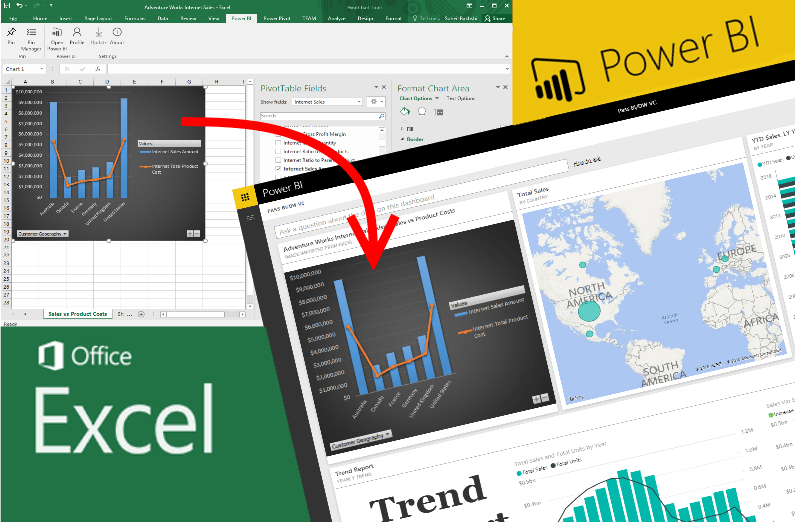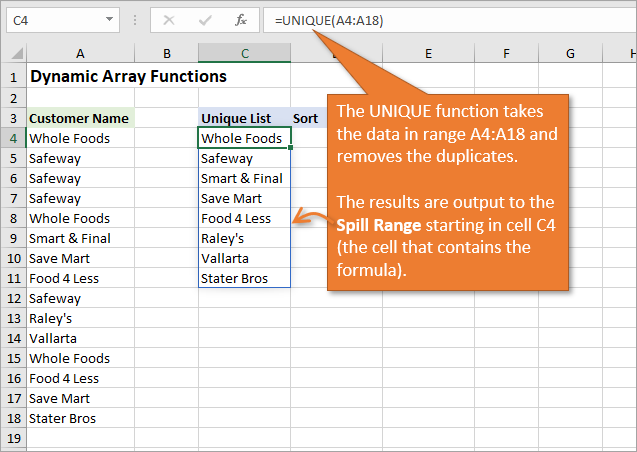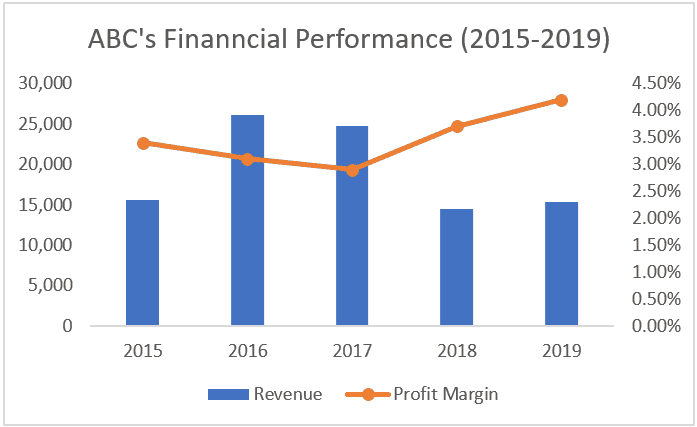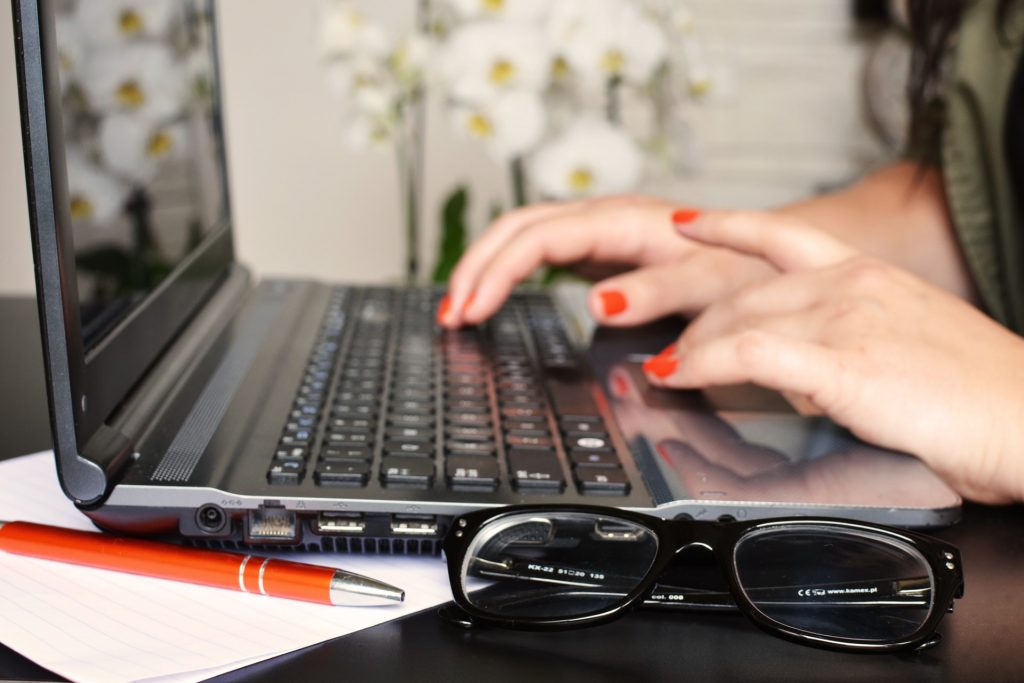Top 6 Excel Formulas Every Finance Analyst Must Know
Saturday, September 28th, 2019 / by Excel Champ
Entrepreneurs spend thousands on accounting experts so that they can provide a transparent picture of their company’s status for a specific period. The accounting experts and financial analysts spend a lot of time preparing annual reports to give their clients the report they need. This requires a lot of skills in Microsoft Excel. They need […]
Read More
A Step By Step Guide on Using Excel in PowerApps
Thursday, September 12th, 2019 / by Excel Champ
Pro-level PowerApps users now import excel sheets in their files to facilitate report making. They use Microsoft Excel as the data source that links with the new PowerApp file and helps to input the information they require. Interested in learning about how to implement this trick? Let’s take a quick look. Step 1 Open the […]
Read More
Detecting and Preventing Worksheet Errors in Excel
Thursday, August 22nd, 2019 / by Excel Champ
Excel is an incredibly powerful tool for working with long lists of numbers and even complex datasets. The bigger and more complex the data gets, however, the more likely it is that errors will creep into the formulas that you are using. Sometimes, diagnosing those errors can be tricky. The cell which throws the error […]
Read More
Easy Ways to Share Excel Data with PowerBI
Thursday, August 8th, 2019 / by Excel Champ
From the outset, Microsoft has pushed the idea of Excel and Power BI being ‘better together’, but in the early days it was not easy to share your Excel data so that you could perform analysis on it. Once the data was there, it was easy enough to work with, but getting the data into […]
Read More
Dynamic Array Formulas in Excel Make It Easier To Use Than Ever
Friday, July 26th, 2019 / by Excel Champ
The recent addition and upgrades of the dynamic array formulas in MicrosoftExcel have made this program better than ever! Users of Excel have long been begging Microsoft for this feature and related functions. Microsoft finally listened, and added dynamic array formulas in MicrosoftExcel 365! This set of new functions is already a game-changer in terms […]
Read More
How to Visualize Data in Excel and Make Appealing Charts
Friday, July 12th, 2019 / by Excel Champ
Charts help to make various graphical representations visually impressive. In Excel, the visual representation of your data story will determine how well your presentation is received. But, where will you visualize data in Excel? Here’s what you need to do: 1. Error-free spreadsheet The first thing to ensure is to keep the excel sheet free […]
Read More
All About Excel Pivot Tables
Friday, June 7th, 2019 / by Excel Champ
Pivot tables are a powerful data analysis tool that you can use to get insights into the data that you are working with. To create pivot tables, you need to first of all organize your data into clear rows and columns with labels that make sense for the data that you are working with, so […]
Read More
Using Power Query to Clean Your Excel Data
Thursday, May 9th, 2019 / by Excel Champ
Power Query is a handy feature in Excel that helps you to clean your data, and change it into the format that you need it in. Power Query has been available in Excel for a long time, although in Excel 2016 it was called Get and Transform instead. This tool is an ETL (Extract, Transform […]
Read More
New AI Features Available in Excel
Thursday, January 3rd, 2019 / by Excel Champ
Excel is an incredibly useful piece of software that can be found in offices across the world. However, many of the companies that use this software aren’t taking advantage of the full range of features. Microsoft recently added some new AI based features to Excel that can make this software tool even better. Ideas – […]
Read More
What Is The Difference Between Excel 365 and Excel 2019?
Tuesday, November 27th, 2018 / by Excel Champ
Technically Excel 2019 is not yet available, however, many of the new features are accessible to subscribers to the Office 365 version. Microsoft has been moving toward a subscription-based model in recent years in order to make incremental changes rather than big changes to file types that posed all sorts of difficulties for Excel users. […]
Read More