Quotation and invoicing software is exactly what it says: it lets you create invoices and quotes, as well as keeping track of your business expenses. Today we’ll take a look at Custom Quotation Software for Microsoft Excel, and how you can begin to use it for your own business.
First, let’s see the quotation templates Microsoft already offers. You can deduce what they do from their titles: Price Quotation with Tax is a quotation sheet with tax calculations involved, the Construction Proposal is an itemized list of products used in construction, and so on.
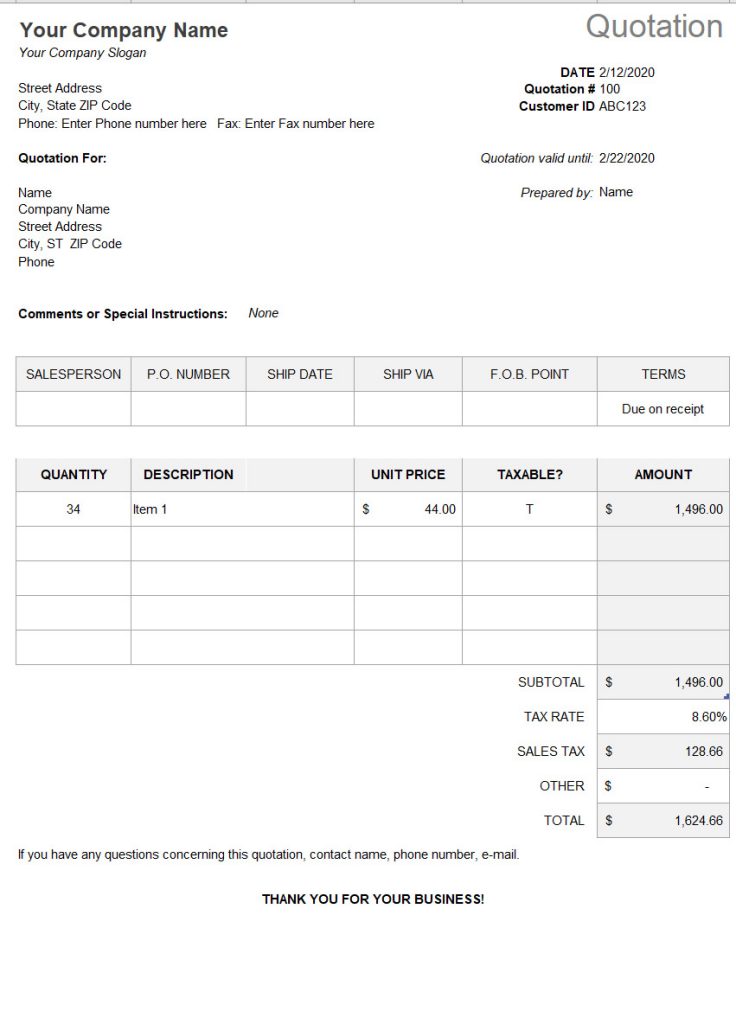
This one is for Price Quotation with Tax calculations—you can see it’s essentially a form that shows the quantity of items or services, their description, unit prices, and if it’s taxable. The Amount is calculated automatically when you enter quantity and unit price. So is the subtotal. Once you add the tax rate, the sales tax and total will be automatically calculated as well.
There is also space for which Salesperson was in charge, when items were shipped, and when payment is due. To use this for your business, all you’d have to do is replace the Company Name with yours, who the quotation is for, slap your logo in the designated place, and voilá! You have a quotation Excel sheet ready to be used!
It’s much the same in this Construction Proposal. You have editable spaces for your Company’s and the customer’s details, who prepared the quote, and when payment terms are due. Once you fill out the items, their descriptions, and unit prices, the subtotal is calculated automatically. Add the tax rate, and Sales Tax and Total will reflect that as well.
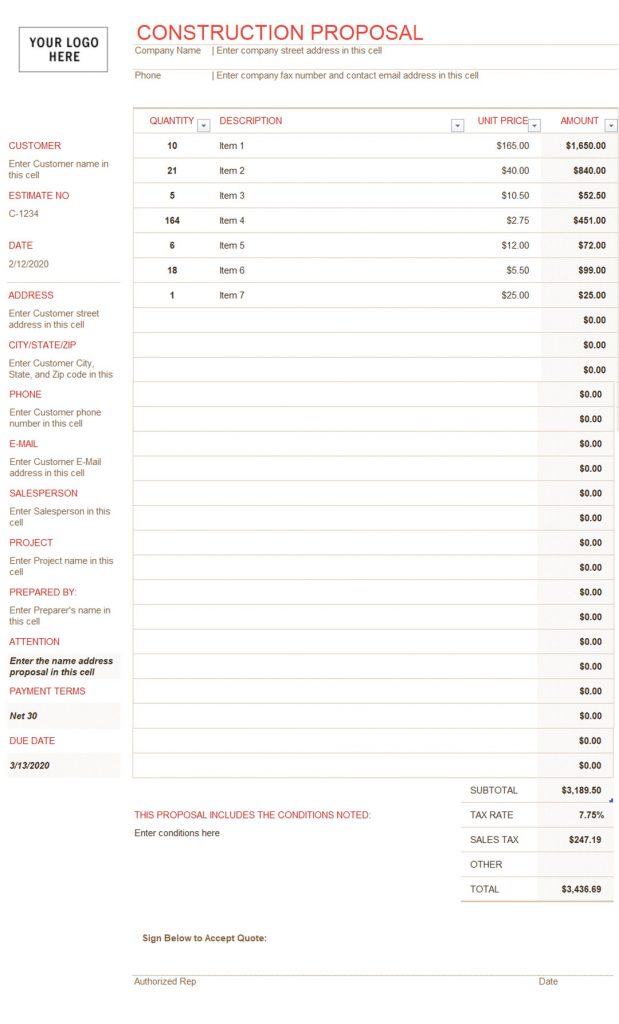
Custom Quotations
Now that we’ve seen what quotations are and how you can use templates to automate the basic ones, let’s dive deeper into custom waters. There are several reasons as to why a business wouldn’t have the resources to spend on customizing more complex quotations. Or maybe they just don’t like how the ones from Microsoft look.
If you’ve had a Google Search, you’ll notice most complex quotation sheets are paid, and for a reason, since they cater to more complex needs, and require more coding from whoever is creating them.
You may have noticed that in Microsoft’s pre-made templates, there’s not one that pulls directly from a database—but that’s something a custom Excel Quotation Sheet can do. A company like ExcelHelp can create such a Quotation Sheet for you, for instance, and while you might think filling out the unit prices isn’t that hard (and it isn’t) it can get repetitive and boring after you’ve sent out dozens of invoices.
When you have a custom sheet connected to a database, all you have to do is write the item’s description and quantity, and the database will generate everything else for you. Since the quotation sheet already does the rest of the calculations by itself, it becomes even easier and painless to fill it out and e-mail it.
Custom Quotation Sheets will also come tested, so you won’t have to worry about formulas being wrong. And you can also control the way they look from top to bottom rather than being restricted by blank-looking, bare-bones templates.
Do I need Custom Quotation Sheets?
As with everything, you don’t. You can always use the ones provided and fill them out manually, and when your needs aren’t met, edit them yourself. And on the looks font, while it’s not mandatory, it’s always nice to have a professional-looking quotation sheet when you send it out to clients.
But mostly, custom quotations can make your life so much painless, and will lead to your employees spending less time with them, increasing their productivity and freeing them to work on something else.
If Custom Quotation Software for Excel sounds appealing to you, remember you can always drop us a line, and we’ll help you get started!
