Excel VBA Applications for Data Intensive Cases
In today’s data-driven world, even lawyers are inundated with more information than they know what to do with. When cases are data-intensive, a whole different set of skills is needed to shed light on the facts. But before the strength of a case can be assessed and before funds are allocated for experts, and perhaps before a case is even accepted, lawyers just need to make some sense out of the data at hand. But often the data they receive is provided as a data dump, much like the abbreviated data dump shown below. Data dumps like this contain far too many records to feasibly review without utilizing some sort of descriptive and analytical techniques: The very techniques that were not included in law school curriculum.
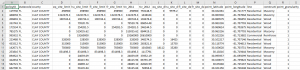
At ExcelHelp.com, we have helped countless law firms overcome this hurdle by providing simple, streamlined applications that read, process and analyze data sets with the click of a button. Our Excel VBA experts know what to do with data. We take data that looks like the above and transform it into easy-to read, interactive visualizations like the one below. Armed with a better understanding of the data, lawyers can develop informed strategies for their cases.
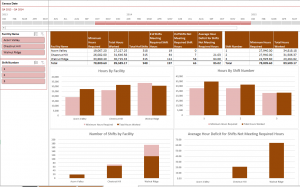
Visualizations like the above can be automated for repeated use on different sets of the same type of data. Our custom applications make it easy to import and process the raw data and automate the visualizations.
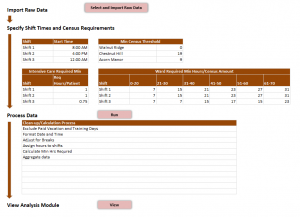
While the above example is for analysis of staffing levels at a health care facility, we also build applications that analyze data related to compliance, court cases, financial transactions, manufacturing, marketing and more. Our expert VBA developers can take just about any data and find ways to make sense of it with tables and visualizations that tell the story.
Excel Applications for Case Evaluation and Management
Some law firms just need help with managing their own business affairs. We have helped firms automate a wide variety of tasks including case tracking, mail merge, budgeting and more.
![]()
One of our court case trackers is used extensively by the firm’s law clerks to assess the merit of the cases, enter pertinent findings and log correspondence with potential new clients.
Excel Applications for Law Firm Budgeting
A large law firm uses one of our tools to develop, consolidate and manage budgets from multiple departments. This tool is used in conjunction with the database of a larger accounting system and provides reports that are more useful to managers than the reports generated by the accounting system. With this system, budget templates are automatically generated with the pertinent line items for each department. Department managers can then easily create their budgets for the coming year. Once they are submitted to the central accounting office, budgets from all departments are automatically consolidated into a master budget for the firm.
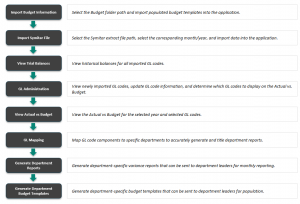
MS SharePoint for Document and Workflow Management
Our parent company, eSoftware Associates provides SharePoint solutions for law firms. SharePoint is a great option for managing workflows and documents.
Contact ExcelHelp.com for A Free Consultation
Let us help you design and develop a Rock-Solid solution for your law firm. Contact our team to schedule a free consultation by calling 1-800-682-0882 or visit our website at ExcelHelp.com to submit an inquiry online.
